GSoC [Week 02-03] Progress
This blog post covers all the work done in the second and third week of Google Summer of Code.
In the past weeks, my focus has been on enhancing the serialization support of NDCube by extending its support for ExtraCoords and GlobalCoords. After establishing serialization support for the fundamental attributes of the NDCube object—such as data and wcs—in the ASDF file format, the next logical step was extending this capability to include ExtraCoords and GlobalCoords object.
GlobalCoords and ExtraCoords
ExtraCoords: The ExtraCoords attribute expand NDCube’s capabilities by incorporating additional spatial or spectral coordinates beyond those defined by the primary WCS. It accommodate complex datasets needing extra dimensions or coordinates, such as spectroscopic data with folded axes.
GlobalCoords: The GlobalCoords attribute are coordinates in an NDCube that provides universal context across the entire dataset and apply uniformly across all axes. It captures metadata such as observation times or global positional coordinates of the NDCube object.
Extending the Serialization support
Now, ExtraCoords can be initialized by specifying a BaseLowLevelWCS object and a mapping, or by building it up using one or more lookup tables. To support the latter method, I had to ensure the lookup_tables were properly preserved during serialization. For this purpose, I designed the schema and wrote the converter class for the following objects:
- ndcube.extra_coords.extra_coords.ExtraCoords
- ndcube.extra_coords.table_coord.TimeTableCoordinate
- ndcube.extra_coords.table_coord.QuantityTableCoordinate
- ndcube.extra_coords.table_coord.SkyCoordTableCoordinate
The initialization of GlobalCoords is more straightforward, which required me to design the schema and write the converter class for the following object:
- ndcube.global_coords.GlobalCoords
Here’s an example of the
ExtraCoordsSchema
%YAML 1.1
---
$schema: "http://stsci.edu/schemas/yaml-schema/draft-01"
id: "asdf://sunpy.org/ndcube/schemas/extra_coords-0.1.0"
title:
Represents the ndcube ExtraCoords object
description:
Represents the ndcube ExtraCoords object
type: object
properties:
wcs:
tag: "tag:stsci.edu:gwcs/wcs-1.*"
mapping:
type: array
lookup_tables:
type: array
items:
type: array
items:
- oneOf:
- type: number
- type: array
- oneOf:
- tag: "tag:sunpy.org:ndcube/extra_coords/table_coord/quantitytablecoordinate-0.*"
- tag: "tag:sunpy.org:ndcube/extra_coords/table_coord/skycoordtablecoordinate-0.*"
- tag: "tag:sunpy.org:ndcube/extra_coords/table_coord/timetablecoordinate-0.*"
dropped_tables:
type: array
ndcube:
tag: "tag:sunpy.org:ndcube/ndcube/ndcube-0.*"
required: [ndcube]
additionalProperties: false
...
What’s new: Keeping Up with the Coords
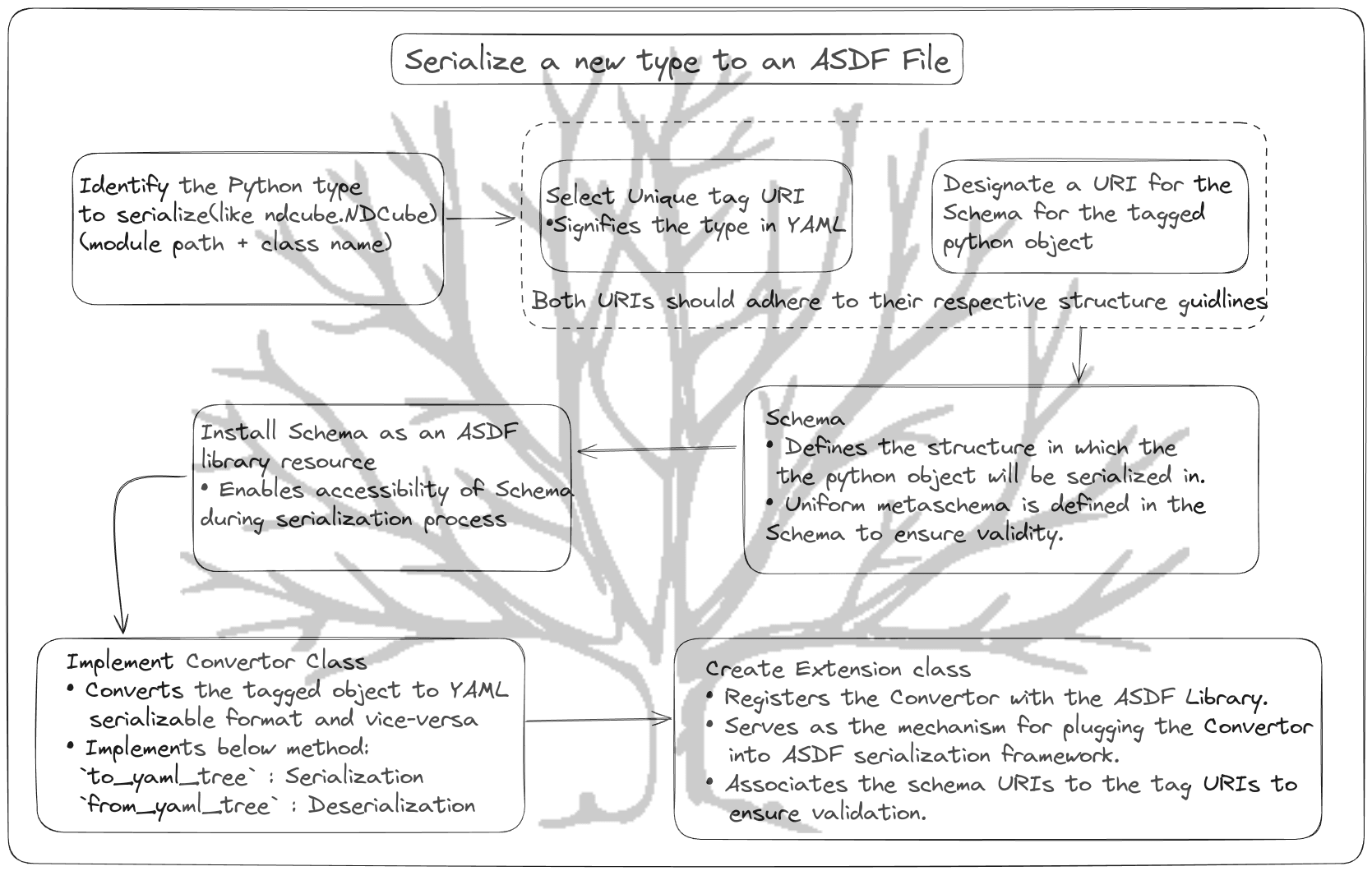
Now, when we save an NDCube object to an ASDF file, the file successfully stores the ExtraCoords and GlobalCoords information, which is preserved when we deserialize and generate a new NDCube object by reading the file. The only thing that is still not supported is initializing an ExtraCoords object using a mapping and an astropy.wcs.WCS object. This feature will be supported in the future when I implement serialization support for astropy.wcs.WCS in the asdf-astropy library.
Saving an NDCube with GlobalCoords and ExtraCoords attribute
with asdf.open('ndcubeglobal_extra.asdf') as af:
ndcube2 = af.tree['ndcube']
The relevant ASDF file block
extra_coords: !<tag:sunpy.org:ndcube/extra_coords/extra_coords/extracoords-0.1.0>
dropped_tables: []
lookup_tables:
- - 0
- !<tag:sunpy.org:ndcube/extra_coords/table_coord/timetablecoordinate-0.1.0>
mesh: false
names: [time]
reference_time: !time/time-1.1.0 {base_format: fits, value: '2000-01-01T00:00:00.000'}
table: !time/time-1.1.0
base_format: fits
value: !core/ndarray-1.0.0
byteorder: little
datatype: [ucs4, 23]
shape: [10]
source: 5
- - 0
- !<tag:sunpy.org:ndcube/extra_coords/table_coord/skycoordtablecoordinate-0.1.0>
mesh: false
names: [lon, lat]
table: !<tag:astropy.org:astropy/coordinates/skycoord-1.0.0>
dec: !<tag:astropy.org:astropy/coordinates/latitude-1.0.0>
unit: !unit/unit-1.0.0 deg
value: !core/ndarray-1.0.0
byteorder: little
datatype: float64
shape: [10]
source: 7
frame: icrs
ra: !<tag:astropy.org:astropy/coordinates/longitude-1.0.0>
unit: !unit/unit-1.0.0 deg
value: !core/ndarray-1.0.0
byteorder: little
datatype: float64
shape: [10]
source: 6
wrap_angle: !<tag:astropy.org:astropy/coordinates/angle-1.0.0> {datatype: float64,
unit: !unit/unit-1.0.0 deg, value: 360.0}
representation_type: spherical
- - 1
- !<tag:sunpy.org:ndcube/extra_coords/table_coord/quantitytablecoordinate-0.1.0>
mesh: true
names: [exposure_time]
table:
- !unit/quantity-1.1.0
unit: !unit/unit-1.0.0 s
value: !core/ndarray-1.0.0
byteorder: little
datatype: float64
shape: [10]
source: 8
unit: !unit/unit-1.0.0 s
ndcube: *id001
global_coords: !<tag:sunpy.org:ndcube/global_coords/globalcoords-0.1.0>
internal_coords:
name1:
- custom:physical_type1
- !unit/quantity-1.1.0 {datatype: float64, unit: !unit/unit-1.0.0 m, value: 1.0}
name2:
- custom:physical_type2
- !unit/quantity-1.1.0 {datatype: float64, unit: !unit/unit-1.0.0 s, value: 2.0}
ndcube: *id001
During my coding period, my mentors have been incredibly helpful, and huge thanks to @braingram for explaining and ensuring I understood the entire ASDF serialization process thoroughly. I learned a lot about schema design and JSON schema. I was particularly impressed by the CI workflows, when I set up a dedicated schema testing workflow. It showed me how automated testing can catch errors that manual testing might overlook. Although I implemented a straightforward workflow, it go me curious about learning more about CI workflows.
I am currently adding tests for the new serialization support in NDCube, which I plan to finish by the next coding week.